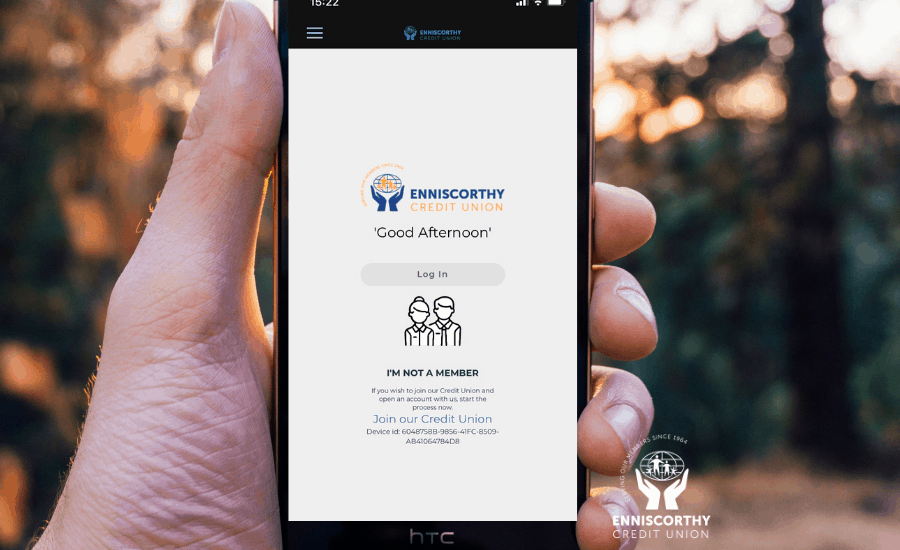
Thursday, May, 20th, 2021 in Credit Union News
Please note that from May 31st 2021, we will be retiring our older cuAnywhere credit union mobile app. For members who have the cuAnywhere app installed – the app will no longer function and Members will no longer be able to carry out any actions including viewing their account.
NEXT STEPS
If you have not already downloaded our new and improved Enniscorthy CU mobile banking app we suggest you do it as soon as possible in order to continue using our mobile services. Our new app has an improved layout and extra functionality including a biometric login facility.
HOW TO DOWNLOAD
1. Delete the CUAnywhere App from your phone
2. Download the Enniscorthy CU App from the App Store or Google Play.
3. Open the app, click on login and enter your and enter your login credentials. You do not need to re-register, your existing login credentials remain the same. You will be asked to generate a one-time pass code which will be sent to your mobile device, you will be given the option of enabling biometric login.
Sit back and enjoy all the features of our new mobile app.
If you would like to contact a member of staff with any queries please email online@enniscorthycu.ie or phone one of our friendly staff on 0539233835.